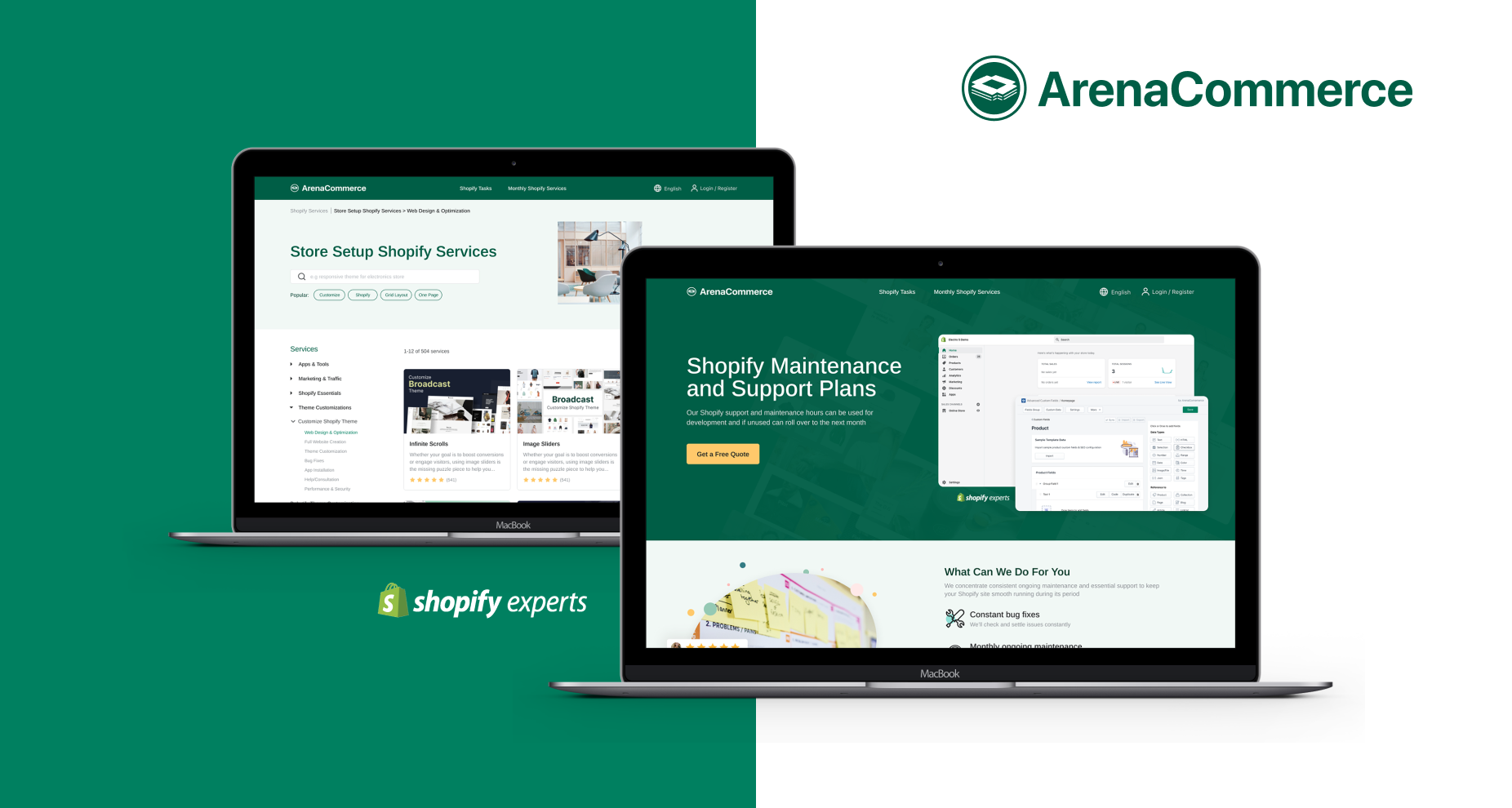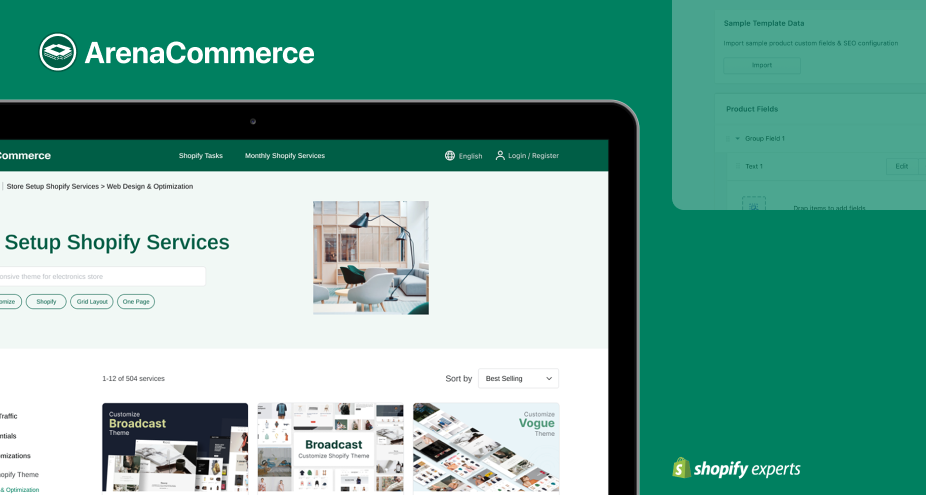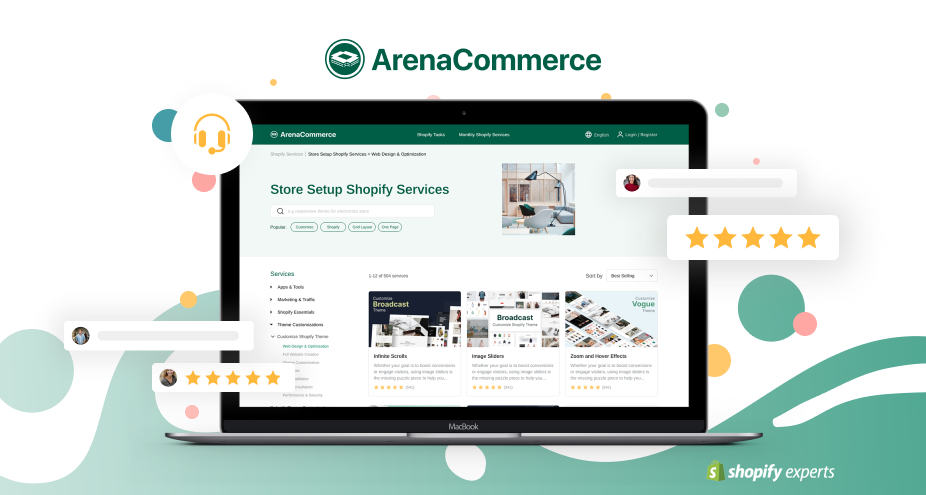Once you fulfill the orders for customers, you may want to send them an email about the order shipment. However, you prefer to reduce the unnecessary notifications for the clients about some petty processes, you can skip this step by disabling the order shipping confirmation notification on your Shopify store.
How to disable order shipping confirmation notification
Step 1: Go to OrdersStep 2: Click on the Mark as fulfilled
Step 3: Input the details for the order fulfillment
Step 4: Uncheck the Send shipment details to the customers now
Step 5: Click Fulfill items
Step 1: Go to Orders
Access your Shopify admin as usual, and go to the Orders section on the left menu of the page.
When you're in the Orders interface, pick a specific order number to continue.

Step 2: Click on the Fulfill item button
In the specific order page, click on the green button - Fulfill item to access the fulfillment.

Step 3: Input the details for the order fulfillment
After you get into the fulfillment details, you can input the information about the order at appropriate fields under.

Step 4: Uncheck the Send shipment details to the customers now
In the Notify customer of shipment area, remove the mark at the tick-box to disable this feature from the fulfillment.

Step 5: Click Fulfill items
Once you satisfy with all the changes, then click on the green button - Fulfill item in the Summary area placed at the very bottom right corner of the page.
Conclusion
Now you can skip the needless notifications for your customers by disabling the order shipping fulfillment notification. Just don't forget to notify the clients about the upcoming shipping process so that they can track what's going on to their orders. Hope this post can satisfy your need on how to disable the shipping notifications. Please check out more tutorials about Shopify useful features at selling online.