How to Select a New Checkout Language on your Shopify store

If you're selling your products via the online store, you should know an interesting tip that helps to change your checkout language to another one you prefer by editing the theme. This function of Shopify definitely will drive your business more effectively.
This writing will show you how to select another checkout language on your online store in a step-by-step guidance
How to select a new checkout language on Shopify
Step 1: Go to CheckoutStep 2: Click on the Manage checkout language button
Step 3: Click Change theme language
Step 4: Select a new checkout language on the list
Step 5: Save
Step 1: Go to Checkout
First of all, you log in to your Shopify admin. Then, click on the Settings button placed at the bottom left corner of the page and select the Checkout option

Step 2: Click on the Manage checkout language button
When you get into the Checkout page, scroll down to the bottom > click on the Manage checkout language in the Checkout language section

Step 3: Click Change theme language
In the same line with the page's title - Language (English), click on the Action button and select Change theme language

Step 4: Select a new checkout language on the list
A pop-up dialog appears, then you click on the button to choose a new language for your store.
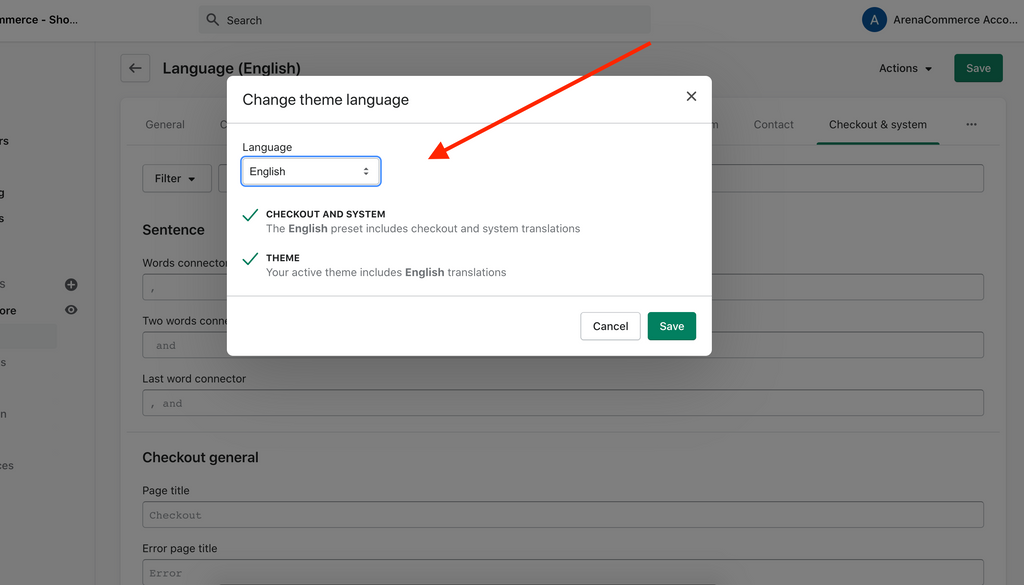
Step 5: Save
After you choose a new checkout language, click Save to finish the process.
Conclusion
Now you know an advantage of Shopify functions on how to change the checkout language for your Shopify store. Hope you find this writing helpful to drive your business more effectively. Check out selling online if you want to go further with more tutorials on Shopify interesting benefits.

Customize Email Template for your Shopify store




