Thêm một kênh bán hàng trực tuyến vào quản trị viên Shopify của bạn

All business owners always want to spread the brand awareness to as many people as possible in order to increase sales and get higher revenue. Therefore, adding more online sales channels is a must-have task for any online store owner to reach more targeted shoppers for their business. Now you can manage the number of customers and orders easily by connecting sales channels to Shopify admin.
Following some simple steps below to know how to add an online sales channel to your Shopify admin.
Add an online sales channel to your Shopify admin
- Step 1: Click on "+" button
- Step 2: Click the name of the sales channel
- Step 3: Click on Add channel
Step 1: Click on "+" button
Login your Shopify admin account > click on + button beside the sales channel section.
Step 2: Click the name of the sales channel
After press the button, a popup appears with title Add sales channel. Adding a channel from this list to your admin by clicking on the + button at the left side of each channel name
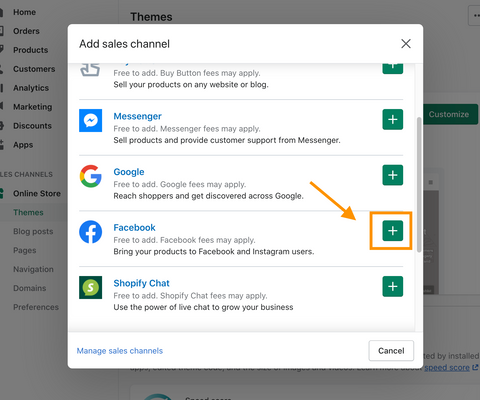
Step 3: Click on Add channel
Now click Add channel at the very bottom right on the screen to complete adding the sales channels to your online store.
Just a few steps that you are able to add new sales channels to your store to start getting more customers and higher sales revenue.
NOTE: When you successfully add a new online sales channels to your Shopify admin, all the available products on your store will also be automatically added to that channel. In case you don't want to place some products on a specific channel, please remove the channel from the availability of that products.

Cách thêm trang web mới vào cửa...




