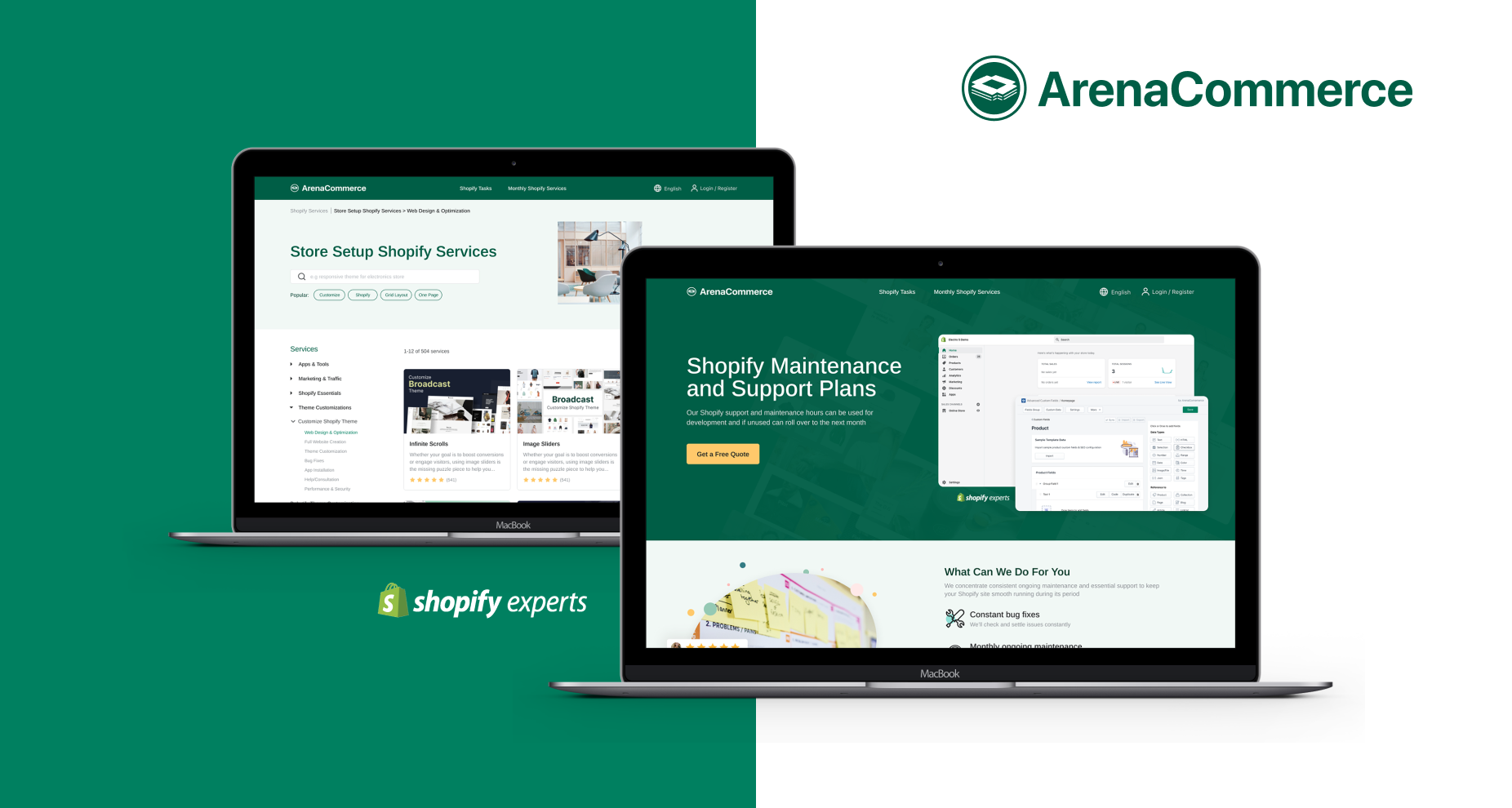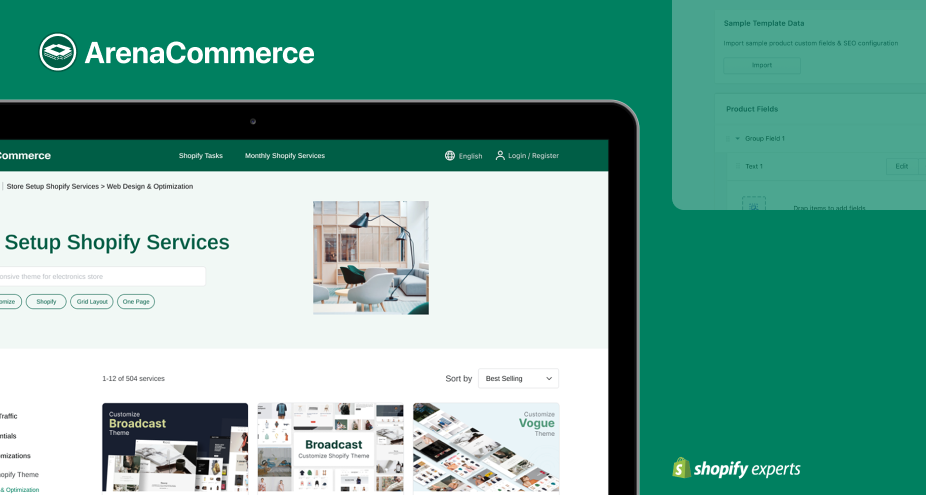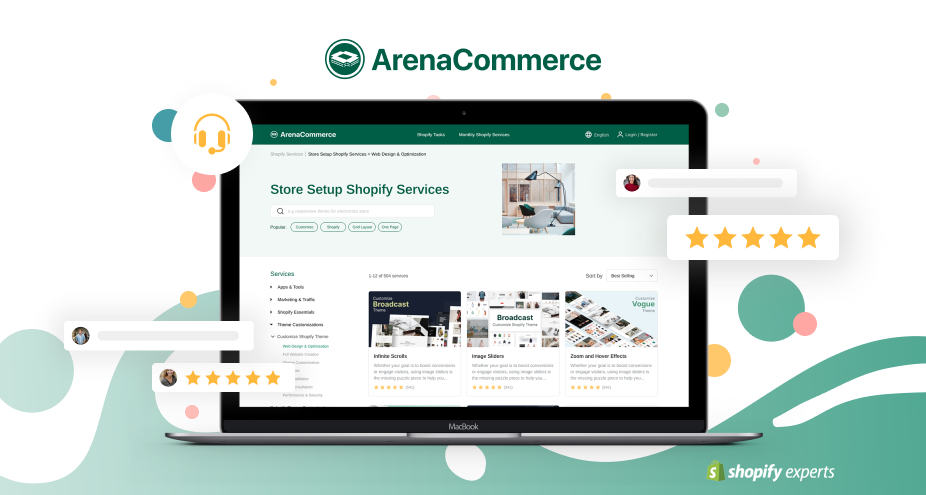Are you sometimes concern about how to get customers to know more related information of your business right in a page which they're visiting? Taking chances to introducing more service or product information in every web pages on the site so that you can increase traffic and sales for your online business.
Because of the fact that you can not show all the web pages at once, you need to know how to insert a link to a page in order to connect them together. Therefore, that's why this writing is generated.
How to add a link to a webpage
- Step 1: Go to Pages
- Step 2: Select Add page
- Step 3: Enter the Title and Content
- Step 4: Click Insert link
- Step 5: Enter the link
- Step 6: Save
Step 1: Go to Pages
First, you need to login your Shopify admin account > Go to Online store > Click on Pages

Step 2: Select Add page
There are 2 suggestions for you:
- If you want to add a link to an existing page, just click on its title and continue the process from step 4 to the end

- If you want to insert a link into a new page, click on the Add page which placed on the very upper right corner of the page. Then, move to the step 3 to continue

Step 3: Enter the Title and Content
To have a new webpage, you need to give the title and content to the page by filling on the text boxes as I've attached below. Be sure that the content you give to the page should mention to the link you want to insert.

Step 4: Click Insert link
When you have the content for the page, then highlight the words which you want to insert the link. Next, you click on the Insert link symbol as the image attached.

Step 5: Enter the link
A dialog will popup, then you need to insert the link into the text box name Link to. You also enter the related name of the link into the Link title so that customers can be noticed easily and push your SEO on top.

Step 6: Save
After enter the link and link title into the text boxes, click on the insert link button at the bottom right of the popup.
Then, be sure to save all the process you made by click on the Save button.
Conclusion
Now you know how to add a link to a webpage on Shopify, right? Hope this writing can give you a hand to drive your business more efficiently.