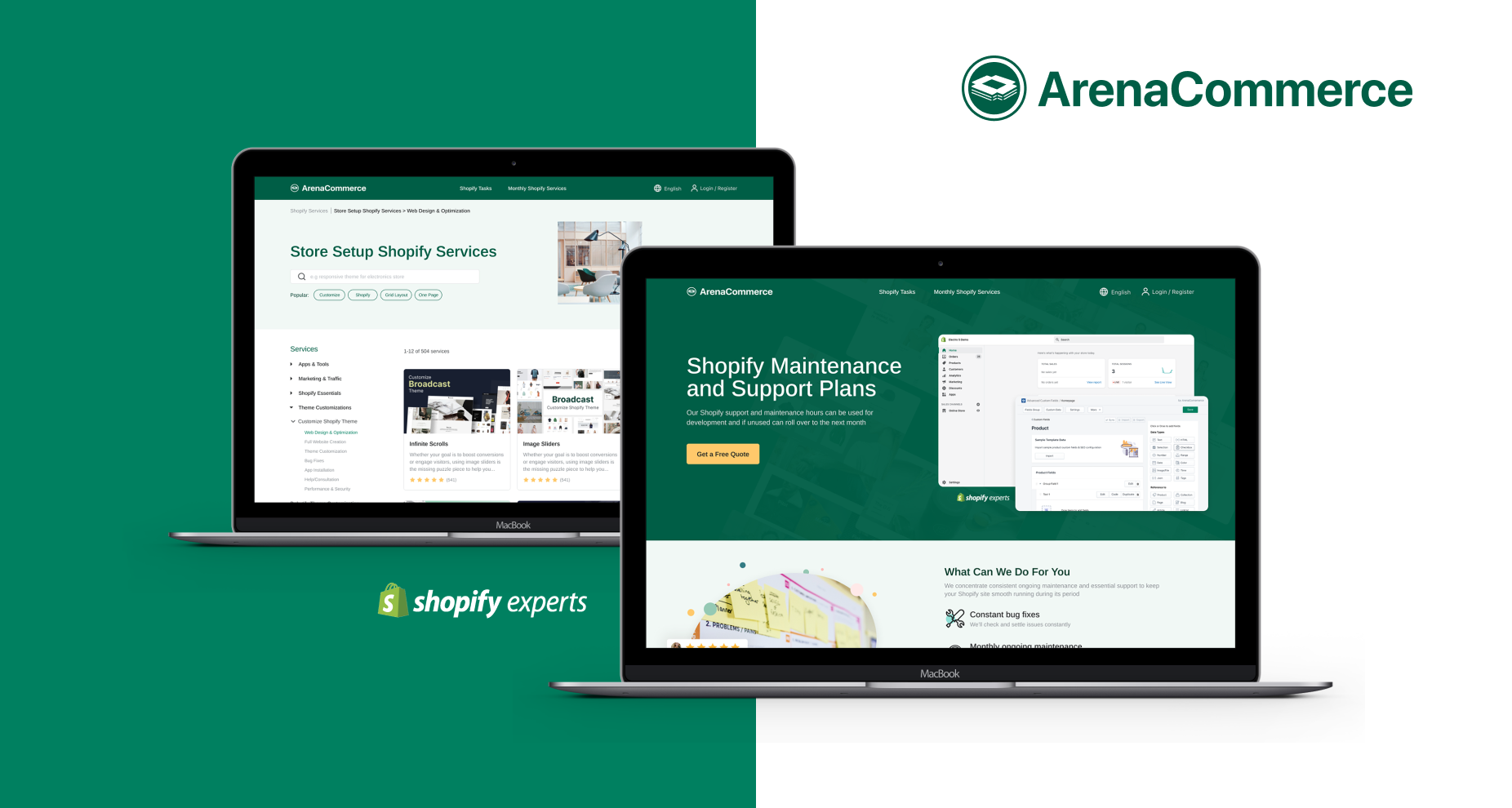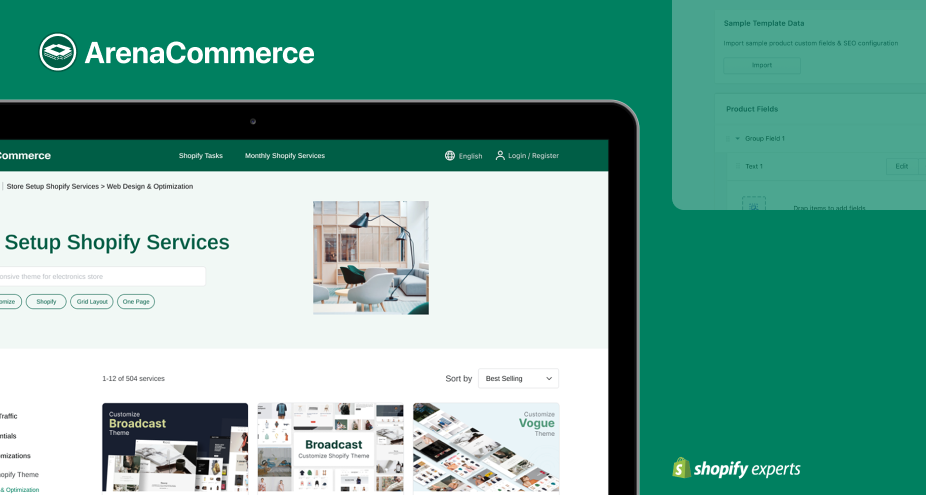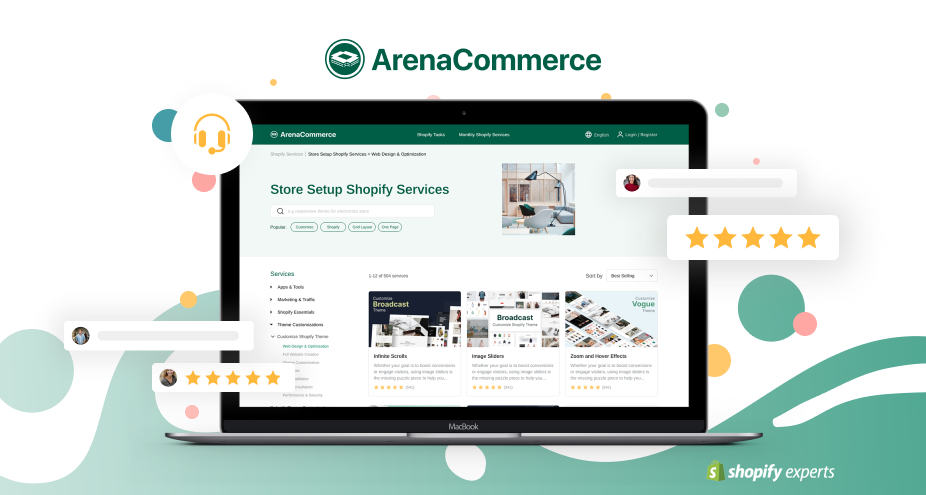In a role of an online shop owner, you never want to miss even one order from your customers, right? To make this issue solved, Shopify provides its partners a tool that best matches what you need. With the Notification feature on Shopify, store owners or their staff now can be notified every time the orders come to the store. Therefore, this writing is generated to guide you on how to add notifications for new orders in your store.
How to add notifications for new orders
Step 1: Go to NotificationStep 2: Click Add recipient
Step 3: Select an email address for the notification
Step 1: Go to Notification
Access your Shopify admin firstly as usual, go to Settings placed at the very bottom left corner of the page, and select the Notification section on the menu.

Step 2: Click Add recipient
When you get into the Notification interface, scroll down until you get the Staff order notifications area, click on the Add recipient button under it to continue.

Step 3: Select an email address for the notification
After you click on the button, a pop-up will appear right away. In the notification method, there are 2 ways for you to choose the method you want to get the notification: Email address or email a staff member. If you choose Email address method, you need to enter your email on the Email address' text box under.
Once you complete the selection, click on the Add an order notification button at the bottom right corner.

Conclusion
In just a few simple steps, onlien business owners can add an order notification easily. This feature of Shopify is considered as a functional tool for shop owners so that they never miss any order from their customers. Hope this instruction can give you a hand on adding this useful tool to your store and drive your business more effectively afterward. Check out more tutorials if you want to go furhter with Shopify feature tools.