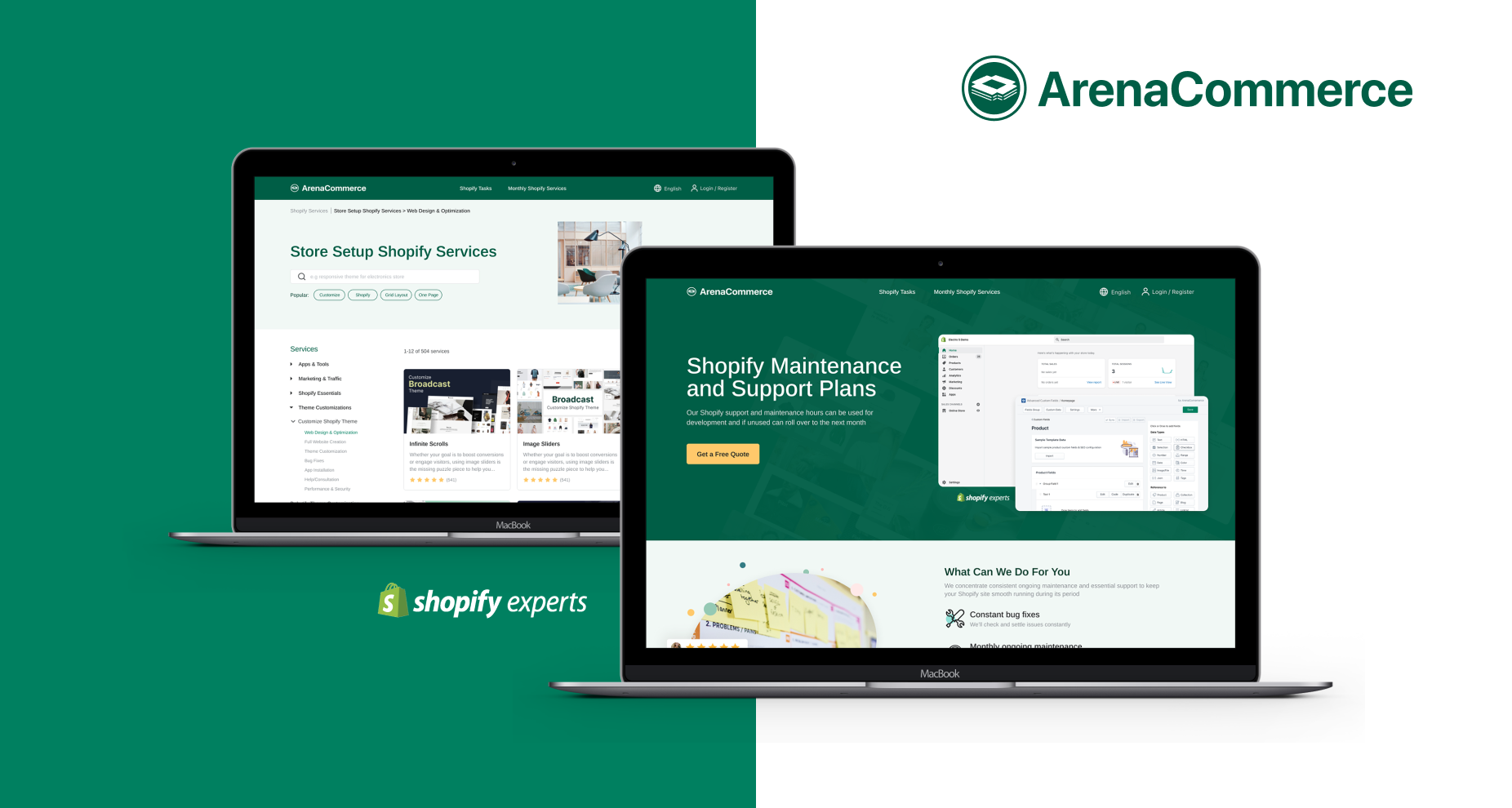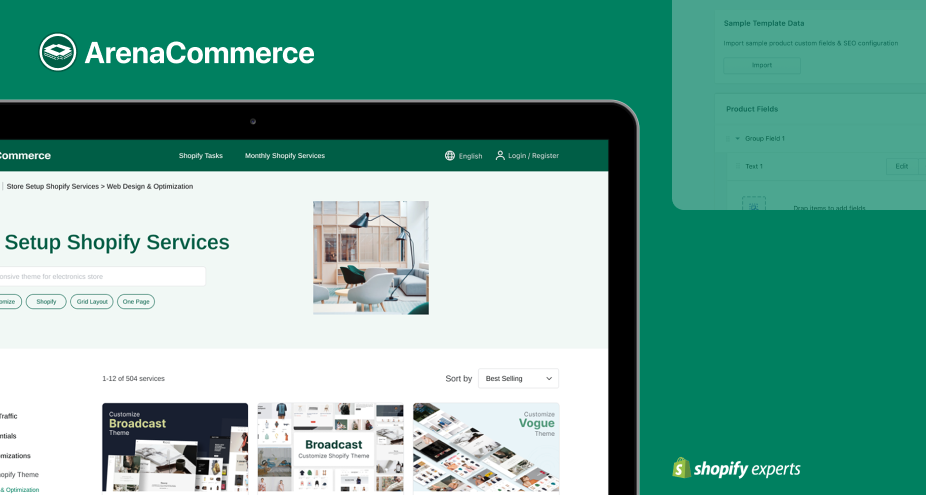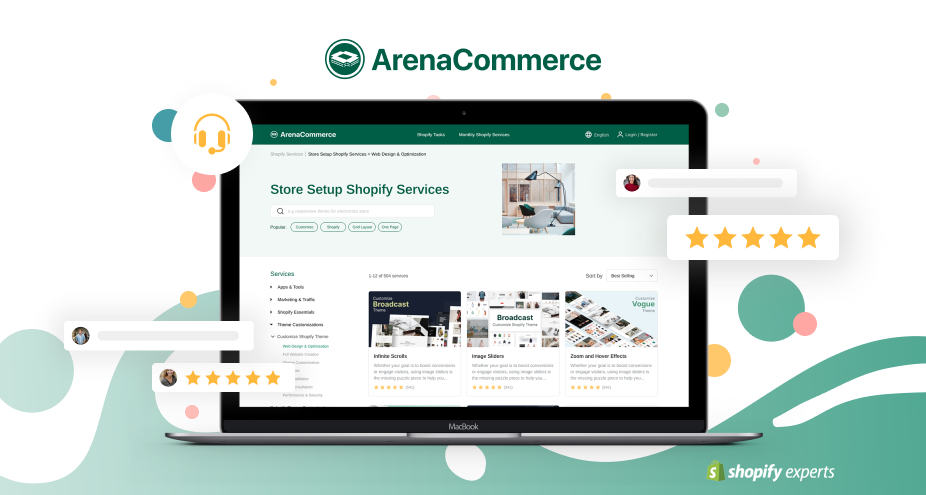Creating blogs for online store is a necessary strategy on driving traffic for business. This can help customers get an insight of your business as well as help you to get closer to them. Once you create a blog, that means you need to know how to manage it. Specifically, learning how to allow or disable comments on your blog is a basic requirement. There are 3 options for comment settings on blogs: Comments are disabled; Comments are allowed, pending moderation; Comments are allowed, and are automatically published.
How to allow or disable comments on blogs
- Step 1: Go to Blog Posts
- Step 2: Click on Manage Comments
- Step 3: Choose the blog
- Step 4: Comments managing
Step 1: Go to Blog Posts
Login your Shopify admin account > Go to Online Store > Click in Blog Post
Step 2: Click on Manage Comments
When you're moved to the blog post interface, click on the Manage Comments on the upper right of the page for having more comments managing options

Step 3: Choose the blog
In the Manage Comments section, you'll be shown a list of blogs which you can edit. Choosing a blog by clicking on its title to edit its comments.
Step 4: Comments managing
To change the blog comment option, go to Manage blogs then choose the blog you want to change the option. When you are moved to the Edit Blog interface, then select an option on the Comments block for the comment settings on that blog.

This writing shows you how to allow and disable on a blog as well as manage it on Shopify. Hope it can give you a hand for driving your online business more effectively.