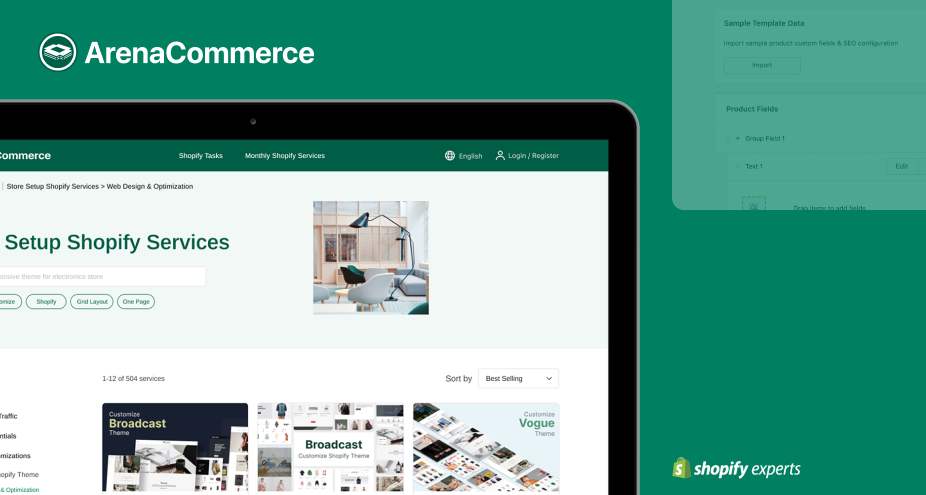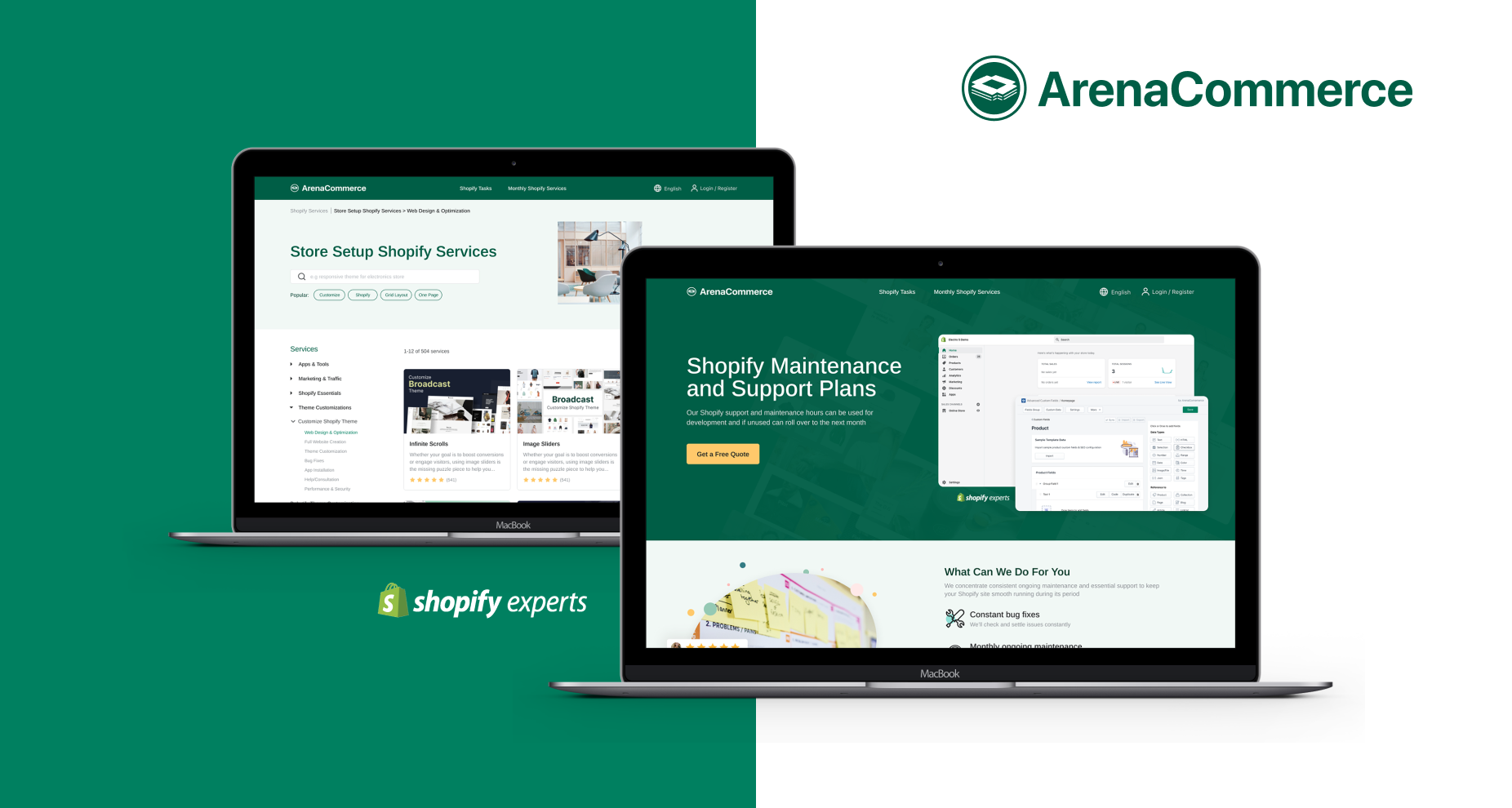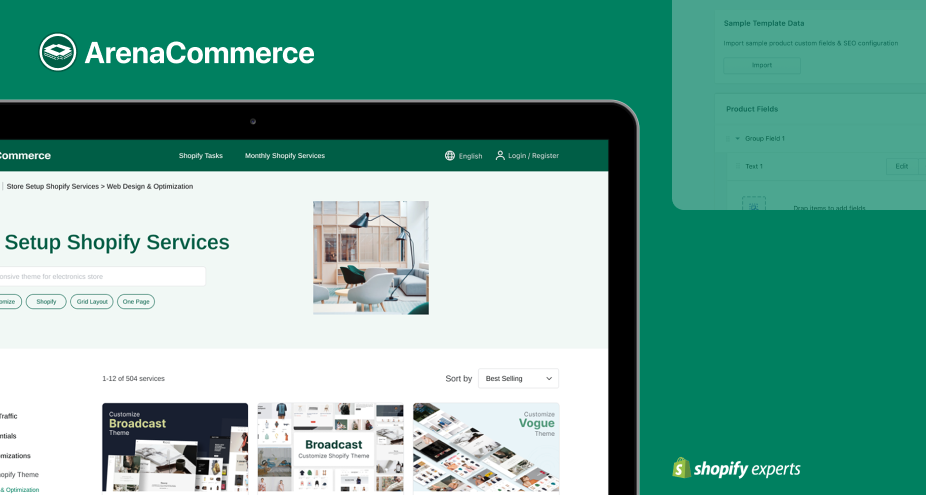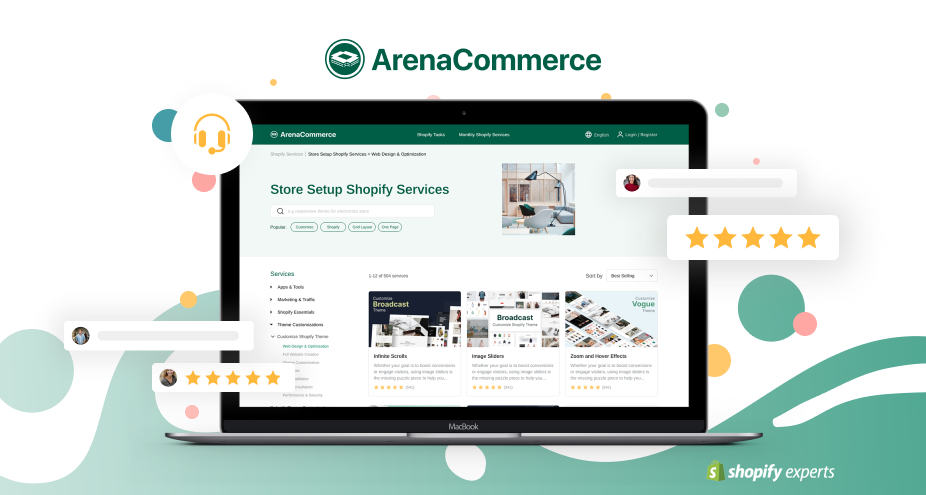When you set Comments are allowed on your blog with a pending moderation, then you have to approve or remove comments that may be spam before let those comments publish on your live blogs. When you decide to approve a comment, it will be visually displayed on the live blog on your store, and if you see it as a spam, you can delete it and it will not be shown on comment pending list.
How to approve or delete comments on Shopify
- Step 1: Go to Blog Post
- Step 2: Choose Manage Comments
- Step 3: Approve or Delete comments
Step 1: Go to Blog posts
Login your Shopify admin account > Go to Online Store > Click on Blog Posts

Step 2: Choose Manage Comments
In the Blog post interface, choose The Manage comments on the upper right of the page. You'll be directed to the comment managing options

Step 3: Approve or Delete comments
When you are in the Manage Comment interface, find Comment section which displayed all the pending comments on the blog. Next to the comments, choose Approve if you want the comments to show up on the active blog, or click on the trash bin icon to remove them permanently.
Conclusion
This writing is generated to help you know how to show up or remove pending comments on the blog. Hope it can give you a hand to drive your online business more effectively.