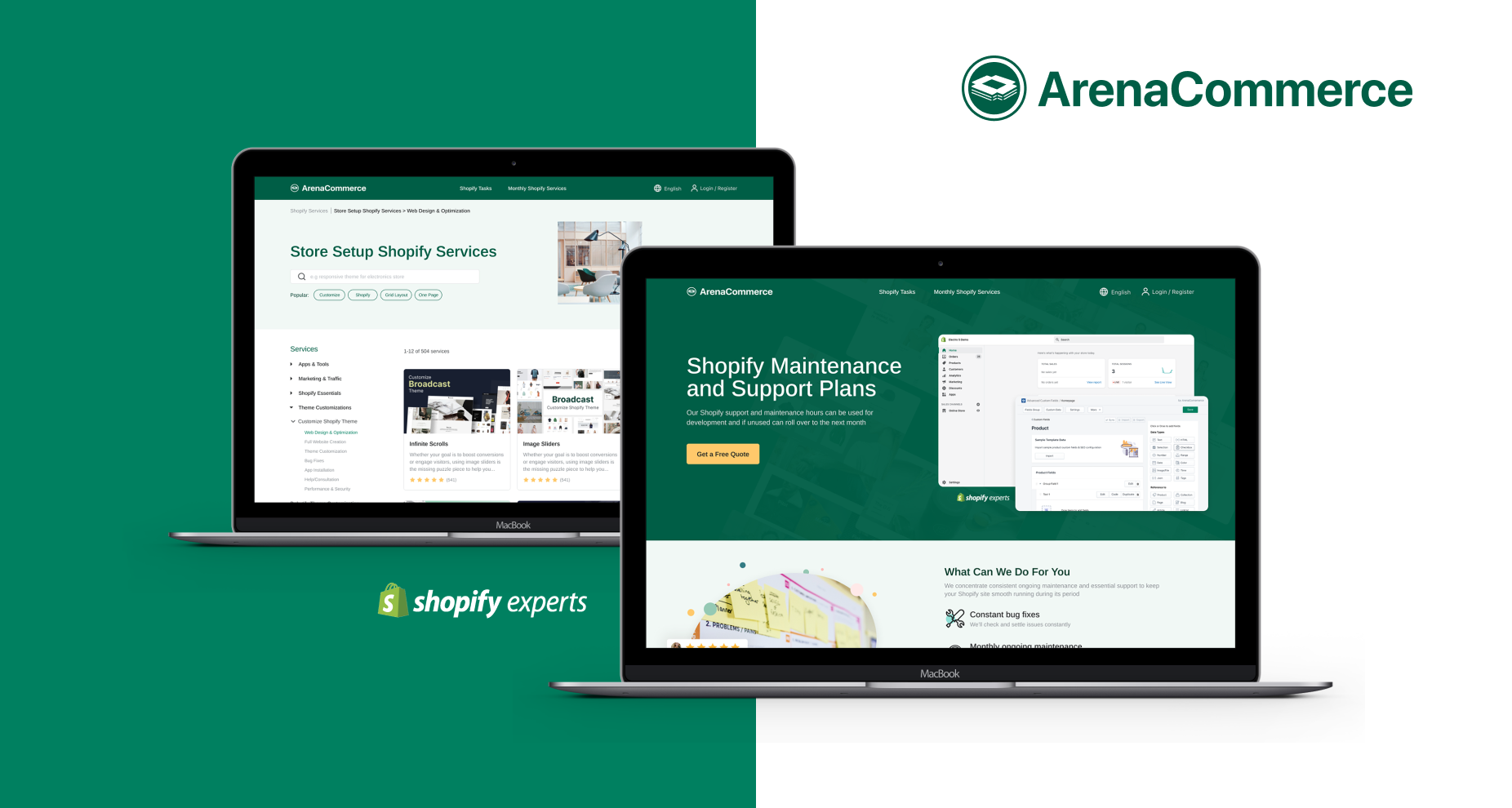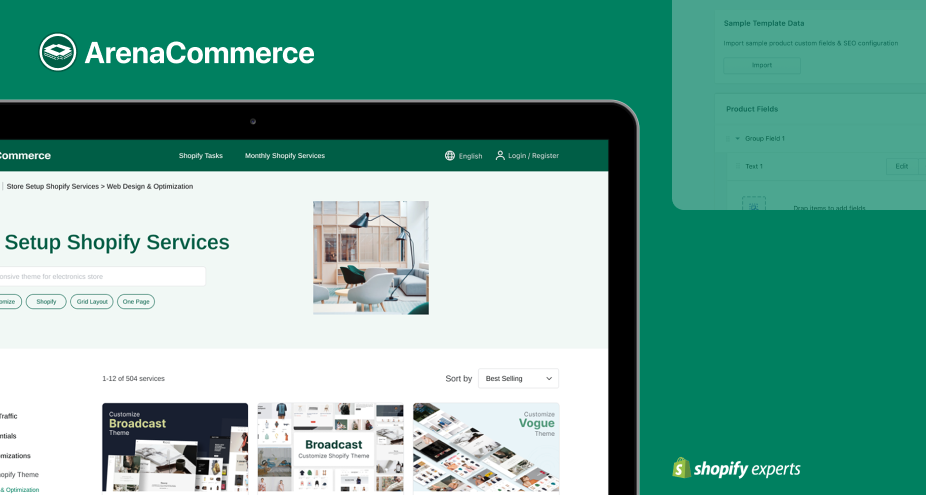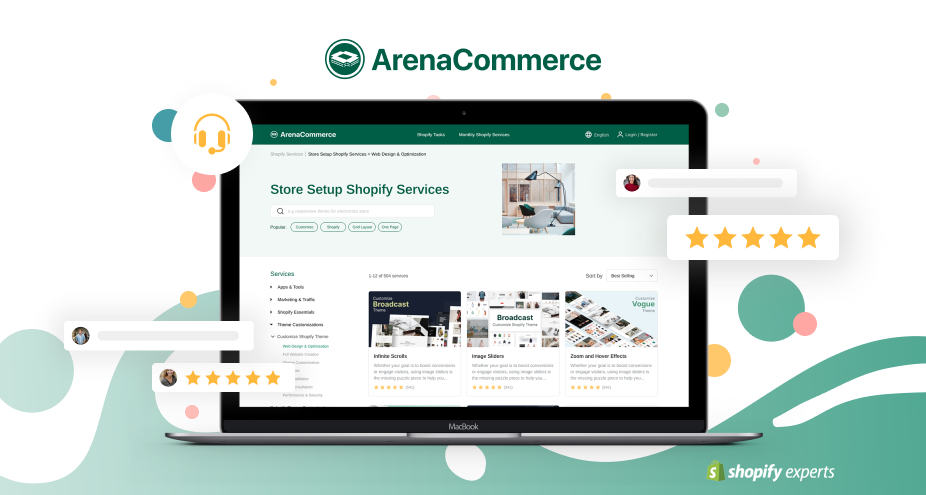After a certain time since you've created URL redirects on your Shopify store, you find some of those are no longer useful, and instead of editing them again, you decide to remove them from your URL redirect list. Therefore, this writing is produced to provide you step-by-step guidance on how to delete unused URL redirects separately on your Shopify store.
How to delete URL redirects on Shopify
Step 1: View the URL redirectsStep 2: Select More actions
Step 3: Choose Delete selected redirects
Step 4: Press on Delete
Step 1: Pick the redirects
First, you log in to your Shopify admin as usual. Then, going to the Online Store section at the left menu of the admin page. There are 6 sectors, choose Navigation and click on View URL redirects button at the top right corner of the Navigation page to view all of the redirects on your store.

Step 2: Select More actions
You'll see your redirect list, let's check on the tick-boxes next to the redirects you want to delete as the image below.
After you select all of unwanted redirects, then click on the More actions button above to continue the process.

Step 3: Choose Delete selected redirects
You'll see a drop-down option "Delete selected redirects" and press it to remove the chosen URL redirects.

Step 4: Press on Delete
Then, it will show you a pop-up dialog box to confirm you about the action. Because it can not be revert, you have to make sure of your selection. If you consider it carefully, you press on the red button - Delete to successfully remove the selected redirects.

Conclusion
In a few simple steps above, now you know how to delete the unwanted URL redirects on your Shopify store. Hope this post can help you manage your online business better and especially the URL redirects on your store. There are many tutorials about Shopify useful features that we think you should need, check out our selling online for more information about it.