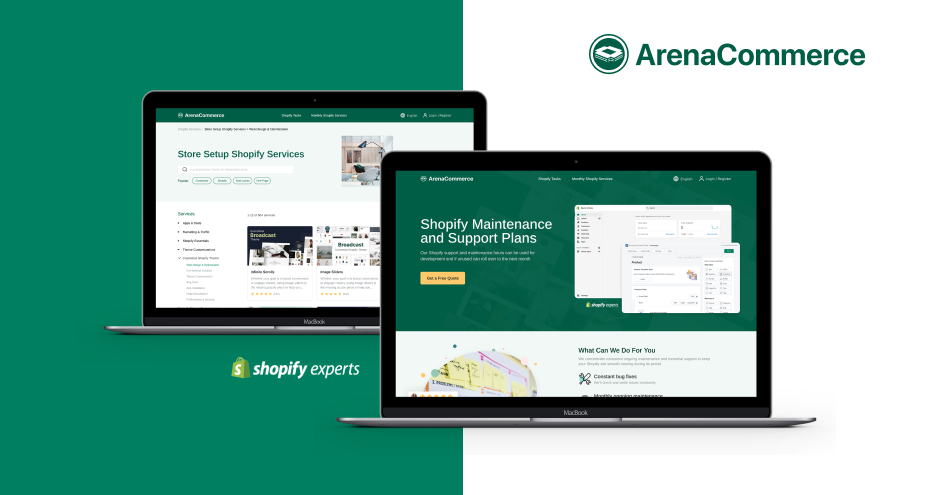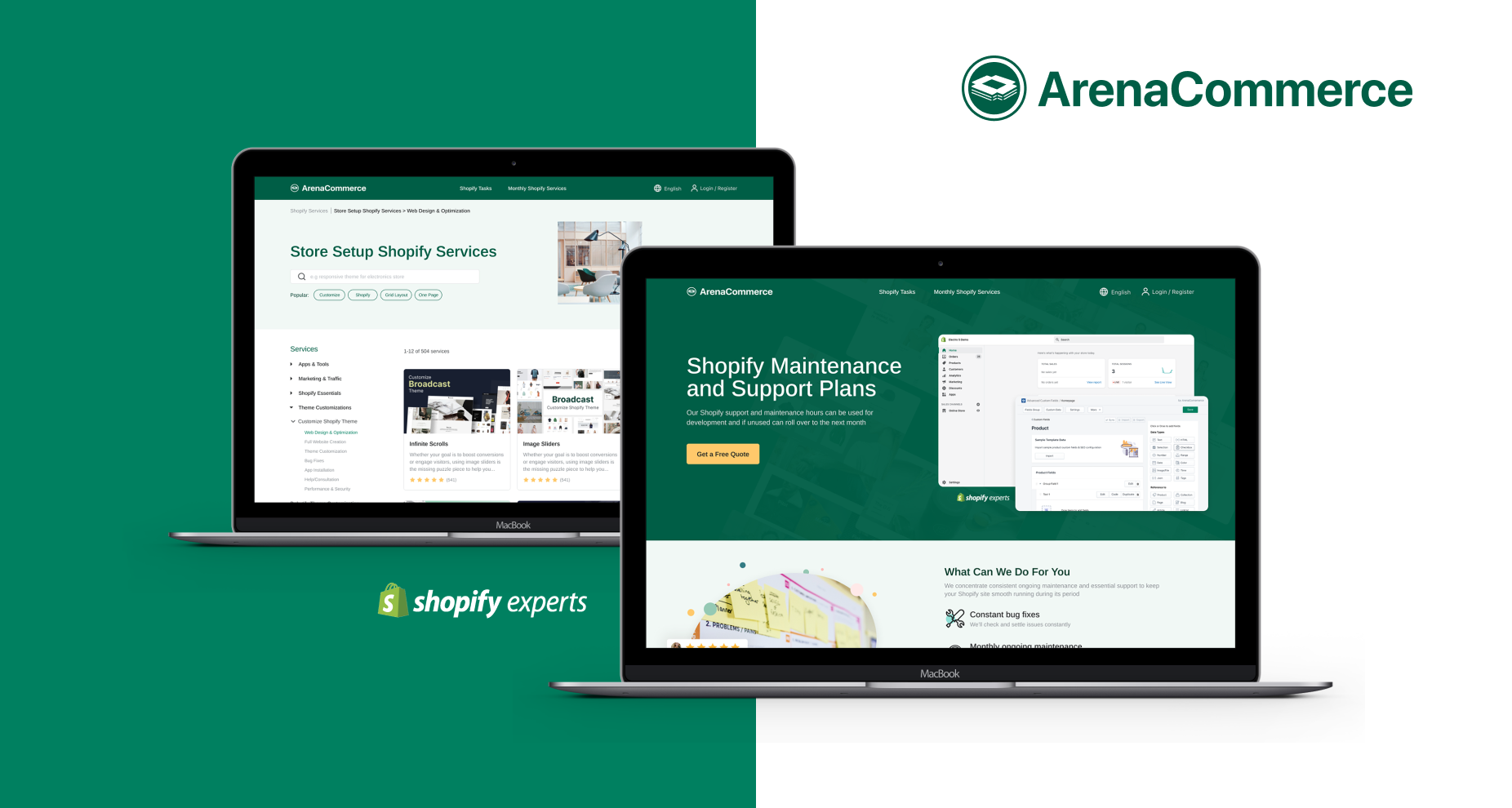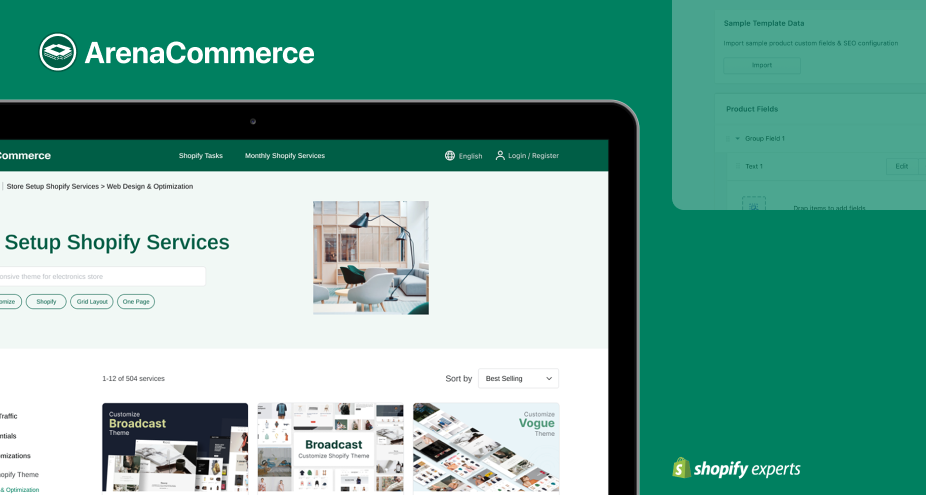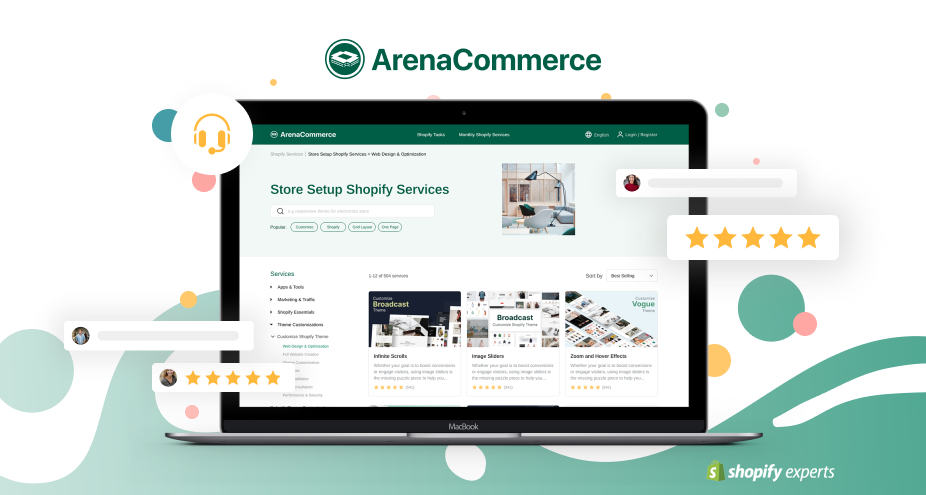Uploading files to a store is essential for driving shopping online business. You can use Shopify file uploading function to upload a picture or a data file to your store in order to illustrate your products and make the information easier for customers to reach. This function is definitely give you a hand to increase efficiency for your online business. So this writing generated to show you how to upload a file as well as a picture to your Shopify admin.
How to upload a file to Shopify admin
- Step 1: Go to Files
- Step 2: Click on Upload Files
- Step 3: Choose Files
Step 1: Go to Files
Login to your Shopify admin > Find Settings button on the bottom left of the page > Choose Files

Step 2: Click on Upload Files
On the Files page, find Upload Files button and click on it to continue

Step 3: Choose files
Choose a file from your device and click on Open to complete the process
Conclusion
From the article, now you know how to upload a file to your Shopify admin. With some easy steps you can successfully upload the files you want to make your store look more professional. Hope this tutorial can give you a hand to use the feature efficiently.